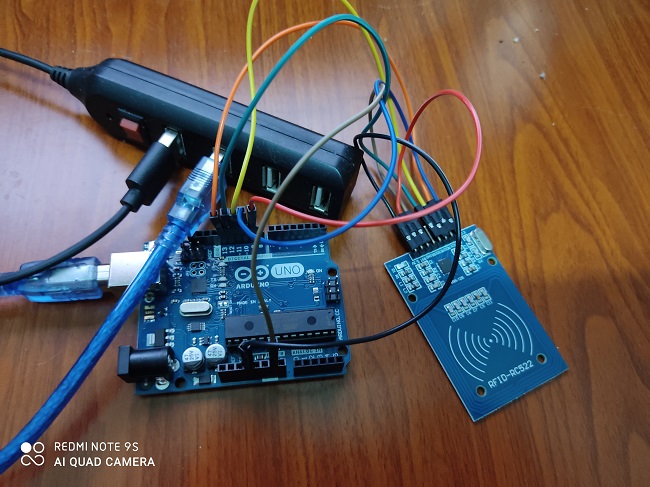How to make Amiibo cards on PC for cheap and free
So I wanted to make an Amiibo cards for cheap and doesn’t want to buy an android phone, I finally found a working way to do it on PC and I’m going to share it here.
So I say it’s free ( yes you won’t need to buy an Android phone or Amiibo’s card and figurine to make your cards ) however you still need to fork out a little bit of money to buy the stuff we needed to create Amiibo’s card on PC.
Requirement to Start
For some reason the prices of these stuff on Amazon has increase a bit, about 1-3 dollars increase. If you want it cheaper, you can try buying from Aliexpress or Banggood. Better yet, just buy from Taobao.
The list above looks a bit discouraging for someone who never do any electronics before but I assure you it’s really easy even for noob.
Just make sure to buy a RFID RC522 that has already soldered , if not you’ll have to soldered it yourself. I bought mine already soldered. The link I gave above is to a soldered ones.
After you bought all of the aboves, just get the dupont wires connected from Arduino to RFID RC522 to Arduino Uno R3 using the template below. It’s basically just plug and play .
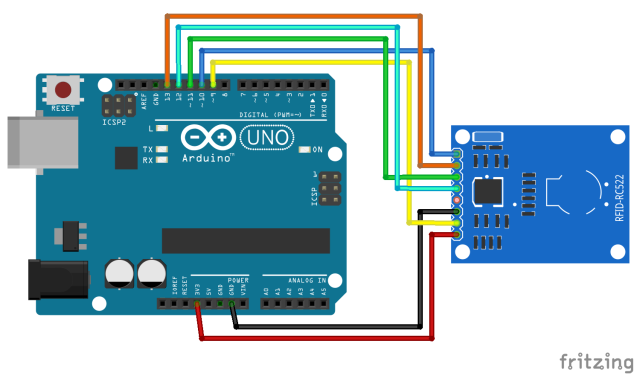
| Signal | RC522 Pin | Arduino Pin |
|---|---|---|
| RST/Reset | RST | 9 |
| SPI SS | SDA(SS) | 10 |
| SPI MOSI | MOSI | 11 / ICSP-4 |
| SPI MISO | MISO | 12 / ICSP-1 |
| SPI SCK | SCK | 13 / ICSP-3 |
| VCC | 3.3V | 3.3V |
| GND | GND | GND |
Just follow the guide on where to place each wires, the board itself has engraving writing on it like the template. It’s basically A B C.
Once you’re done hooking up wires, plug your board to your pc and let it blink. If it blinks it means you’ve connected everything properly.
Setting the Amiibomb
Now download Amiibomb. This guide below is from reddit user Seijuri2012
Once you download Amiibomb, extract it to your desktop. Inside Amiibomb folder create two folder named “Amiibo Keys” and “Amiibo .bin Dump”.
- Download a program called “HxD Editor“
- Run HxD Editor once it is installed and open a new page.
- Paste “1D 16 4B 37 5B 72 A5 57 28 B9 1D 64 B6 A3 C2 05 75 6E 66 69 78 65 64 20 69 6E 66 6F 73 00 00 0E DB 4B 9E 3F 45 27 8F 39 7E FF 9B 4F B9 93 00 00 04 49 17 DC 76 B4 96 40 D6 F8 39 39 96 0F AE D4 EF 39 2F AA B2 14 28 AA 21 FB 54 E5 45 05 47 66 7F 75 2D 28 73 A2 00 17 FE F8 5C 05 75 90 4B 6D 6C 6F 63 6B 65 64 20 73 65 63 72 65 74 00 00 10 FD C8 A0 76 94 B8 9E 4C 47 D3 7D E8 CE 5C 74 C1 04 49 17 DC 76 B4 96 40 D6 F8 39 39 96 0F AE D4 EF 39 2F AA B2 14 28 AA 21 FB 54 E5 45 05 47 66” on the page without using the quotation marks.
- Save the file and call it “amiibo_keys.bin”
- Put “amiibo_keys.bin” in the “Amiibo Keys” folder
- Open “Amiibomb.exe” It will have you pick the folder for .bin files then have you pick your amiibo keys file.
- I used the “flash” option under “file” while in “Amiibomb.”
- Pick “Internal Flasher”
- Select your Port. This is where you have your board plugged in at, Mine was “USB 3.” Select your Arduino Model. Mine was “Uno (R3)”
- Select “Flash Amiibombuino!” You know this will work because you will see your board reacting to the screen.
Flashing the Amiibos software to your NFC 215 cards
Your board is now ready to start creating amiibos, now you just need to get the bin file of any amiibo you want, I recommend downloading them from here.
- After you have all of the amiibos downloaded that you want, put the .bin files in the “Amiibo .bin Dump” folder.
- When you are ready to start making amiibos, Open “amiibomb.exe” and select the .bin file of the amiibo you want. an Image will appear in the center of the program of the amiibo that the .bin file is from.
- A menu will appear in the top right of the program. Click on “Action”
- A new menu will appear. Click on “Create NTAG”
- A new menu will pop up. Select your Port, this is the same USB port as last time.
- Select “Create Amiibo Tag!”
- Follow the on-screen instructions.
- That is it, you now have a fully functioning amiibo.

Encountering Errors
So when I first trying to create my Amiibo tags, I got an error which said
amiibomb error occured: error data: error in communication.
If you encounter this error, check if your wires are connected properly. And then try to move your Ntag 215 cards on different placement and position.
In my case I had the square Ntag cards like the Black Jack cards and it can’t read it properly due to maybe wrong placement. So moving it sideways or a little bit to the side might work.
After two or three tries it works for me.
Usual Questions
Q: Can I buy other Ntag cards that 215?
A: No. Only Ntag 215 works with Amiibo
Q: My Ntag 215 cards can’t write Amiibo. What Should I do? I tried many times and still can’t write it!
A: Seller probably sent you the wrong Ntag cards . It happens a lot so try buying from reputable seller.
Q: Where can I check for Animal Crossing Amiibo list of characters?
A: This is the best site for it : https://animal-crossing.com/amiibo/